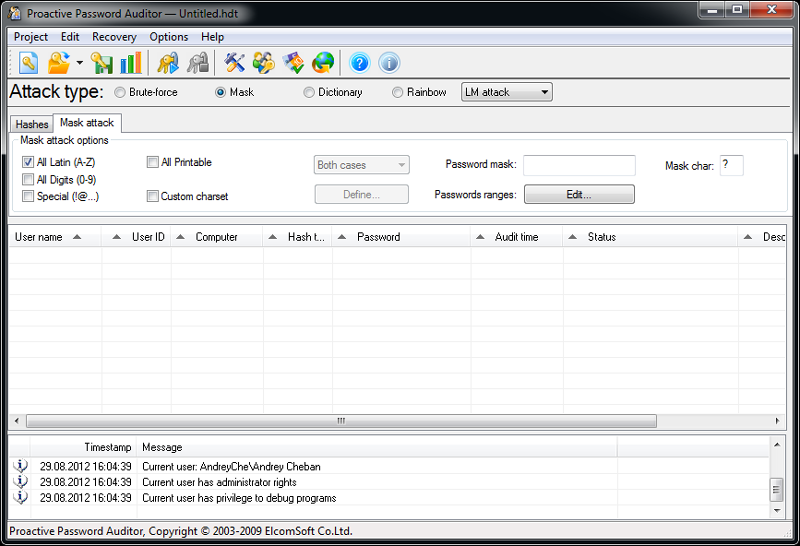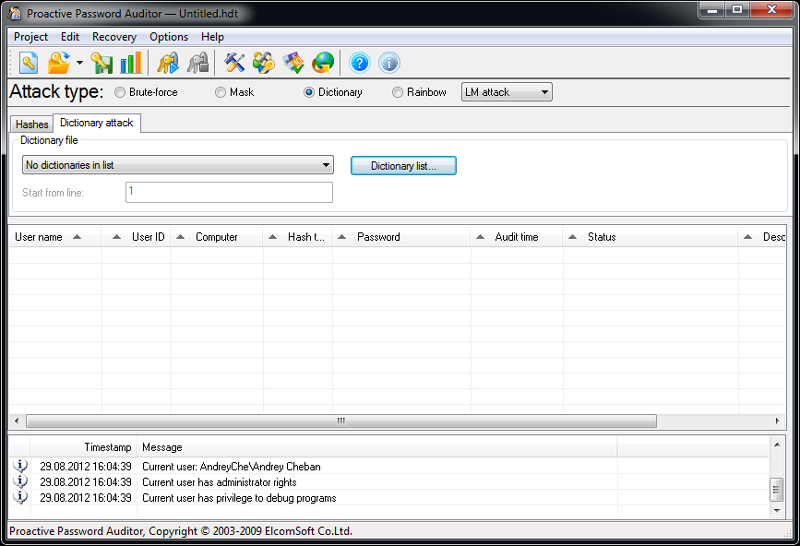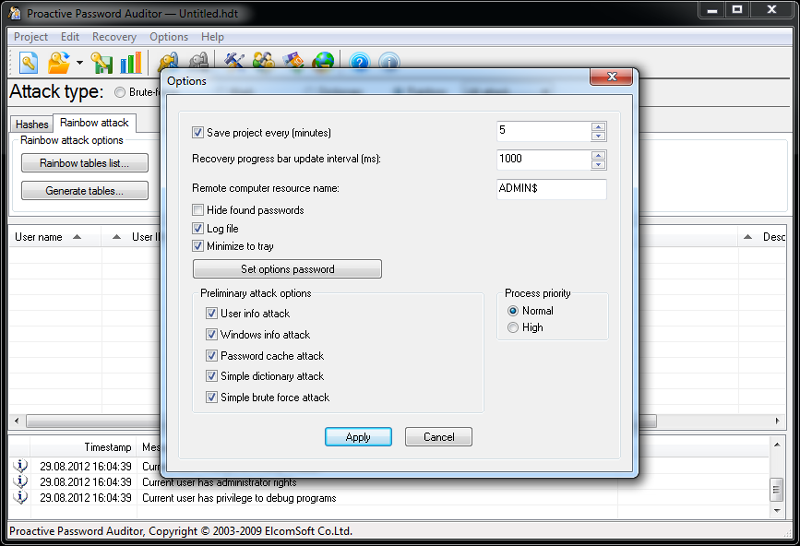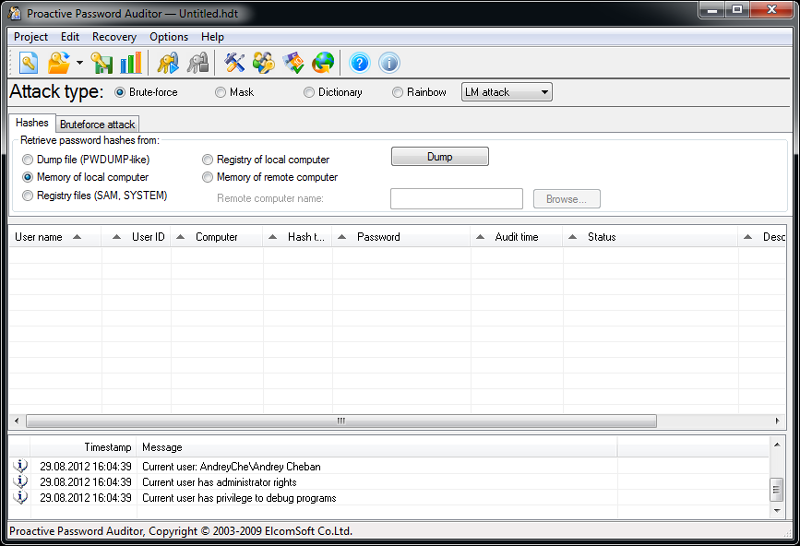Examine Network Security
Proactive Password Auditor helps network administrators to examine the security of their networks by executing an audit of account passwords. By exposing insecure passwords, Proactive Password Auditor demonstrates how secure a network is under attack.
Network Security Audit
Proactive Password Auditor examines the security of your network by attempting to break into the network. It tries common attacks on the account passwords in an attempt to recover a password of a user account.
Proactive Password Auditor allows carrying out a password audit within a limited period of time. If it is possible for Proactive Password Auditor to recover a password within a reasonable time, the entire network cannot be considered secure.
Available at www.freerainbowtables.com
- Determine how secure your corporate network is
- Test the strength of passwords protecting user accounts
- Recover account passwords
- Perform attacks with brute force, by the dictionary, or with a mask from inside or outside of your network
- Recover up to 95% of passwords in just minutes from the inside with Rainbow attack
How Secure Is Your Network?
A single weak password exposes your entire network to an external threat. Password hacking is one of the most critical and commonly exploited network security threats. Network users employ short and simple passwords that are easy to remember, but are also easy to break. They often use repeating characters, simple words and names for easier memorizing. Making them use computer-generated passwords that consist of random characters will only make the problem more severe, as the users will write the passwords down on the proverbial yellow stickers. There is more information available on the issue in the Elcomsoft whitepaper Proactive Is Better than Reactive: Testing Password Safety – a Key to Securing a Corporate Network.
Network administrators are also part of the problem, as they may forget purging terminated employees, forcing people to change passwords often, or locking out the users after a certain number of failed login attempts.
Network Security Policies
Weak passwords are easy to break, while complex passwords are difficult to memorize. Having an elaborate security policy is the only way to ensure the security of your network. Does your policy require a regular password change? Make sure to audit the network after every change. Did it take Proactive Password Auditor 30 days to break a password when you performed the last audit? Then examine your network at least once a month to ensure ongoing security.
Recover Account Passwords
Network administrators can use Proactive Password Auditor to recover Windows account passwords, too. Proactive Password Auditor analyzes user password hashes and recovers plain-text passwords, allowing accessing their accounts, including EFS-encrypted files and folders.