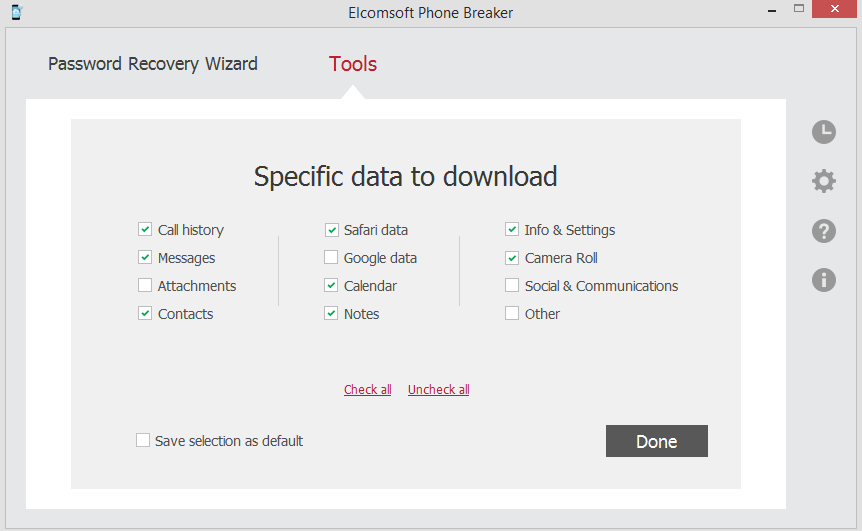It is possible to back up iOS devices not only locally, but also to iCloud. For more information, please read:
Creating an iCloud account: Frequently Asked Questions
Cloud: iCloud storage and backup overview
Once you have enabled iCloud backup on your device (Settings | iCloud | Backup | iCloud Backup), it will run on a daily basis as long as the device is connected to Internet over Wi-Fi, connected to a power source, and has the screen locked.
If you have the Apple ID and password, use the Elcomsoft Password Breaker to download backup from the iCloud. You can enable Restore original file names option if you wish (EPV supports both formats -- original iTunes one and with file names restored), and you can also enable Download only specific data.
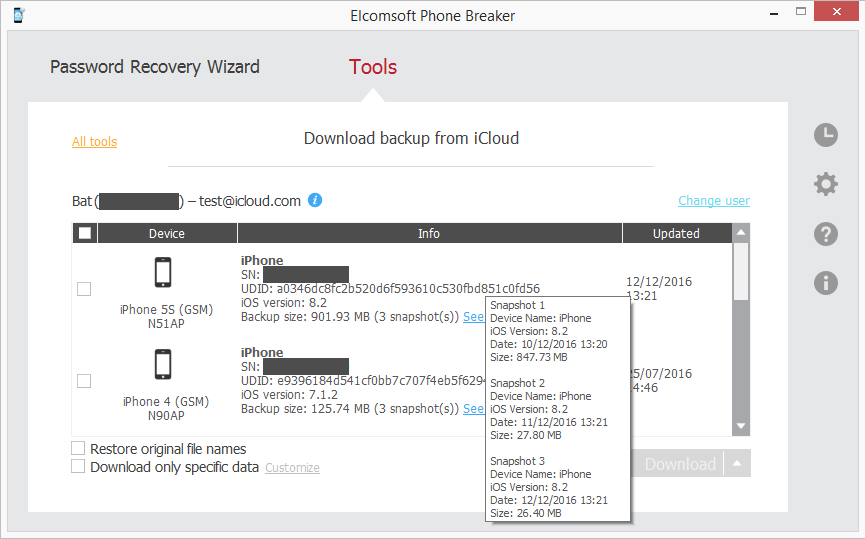
Just make sure that you enabled Info & Settings category and at least one of the following:
•Call history
•Messages
•Contacts
•Calendar
•Notes
•Safari data
•Camera Roll