This plugin shows all the contacts included into the backup (which may include not just the local device address, but also the contacts from the accounts: Exchange/Outlook, iCloud, Google etc, if synced with the device). Select the contact on the left, and all the information that is available for it will be shown on the right.
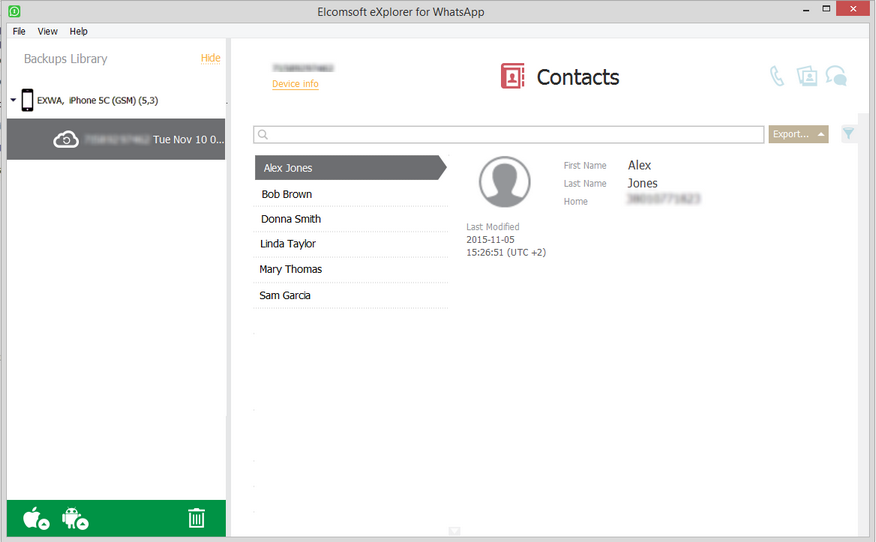
The general information about the contact is usually the following:
•Contact photo/image/userpic
•Last modified date and time
•First and last name
•Phone numbers
•Status text
Additional information can be displayed for contacts with business accounts:
•Address
•Business account
•Business description
•Company website
NOTE: Additional information about contacts with business accounts is available only for backups loaded from Android rooted devices and local storage.
Searching and Filtering
To perform searches in Contacts, enter the necessary data in the searching field and press Enter. The found results will be highlighted in yellow.
To filter out the contacts by accounts and groups, open the Filter pane by clicking the ![]() icon on the left.
icon on the left.
Enable filtering by switching the On/Off toggle and select the Show only favorite check box to filter the contacts marked as favorite or Show only business (for WhatsApp Business backups only) to filter the contacts marked as business.
NOTE: Ability to filter contacts marked as business is available only for backups loaded from Android rooted devices and local storage.
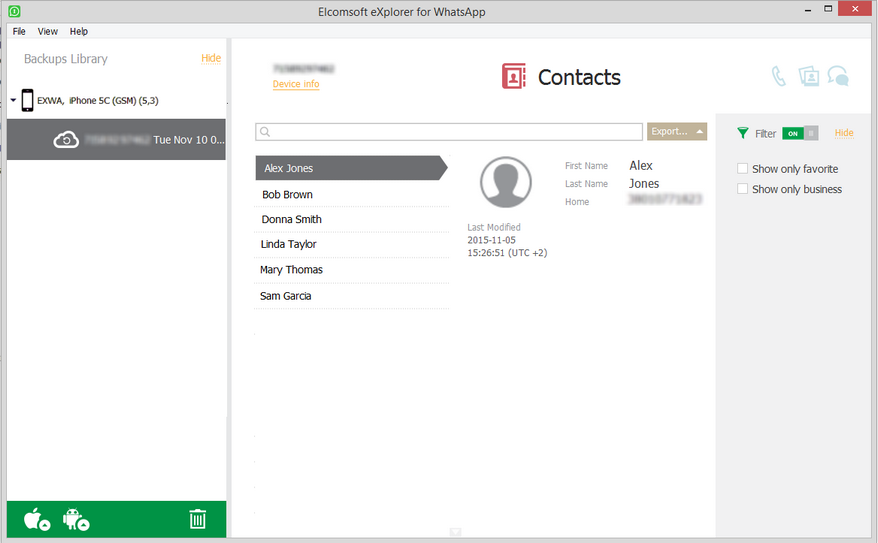
To copy text, click the area where the text is to be copied from, highlight the text, right-click and select Copy or Select All.